Username or Password Error - IVSEC X App
1. Open the IVSEC X app
2. Press the white human icon on the top left hand corner of the screen
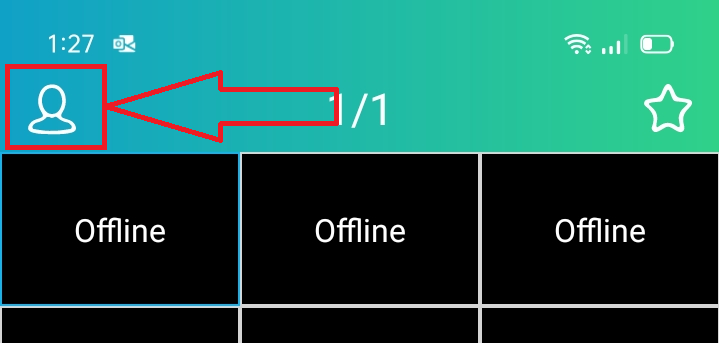
3. Press "Device List"
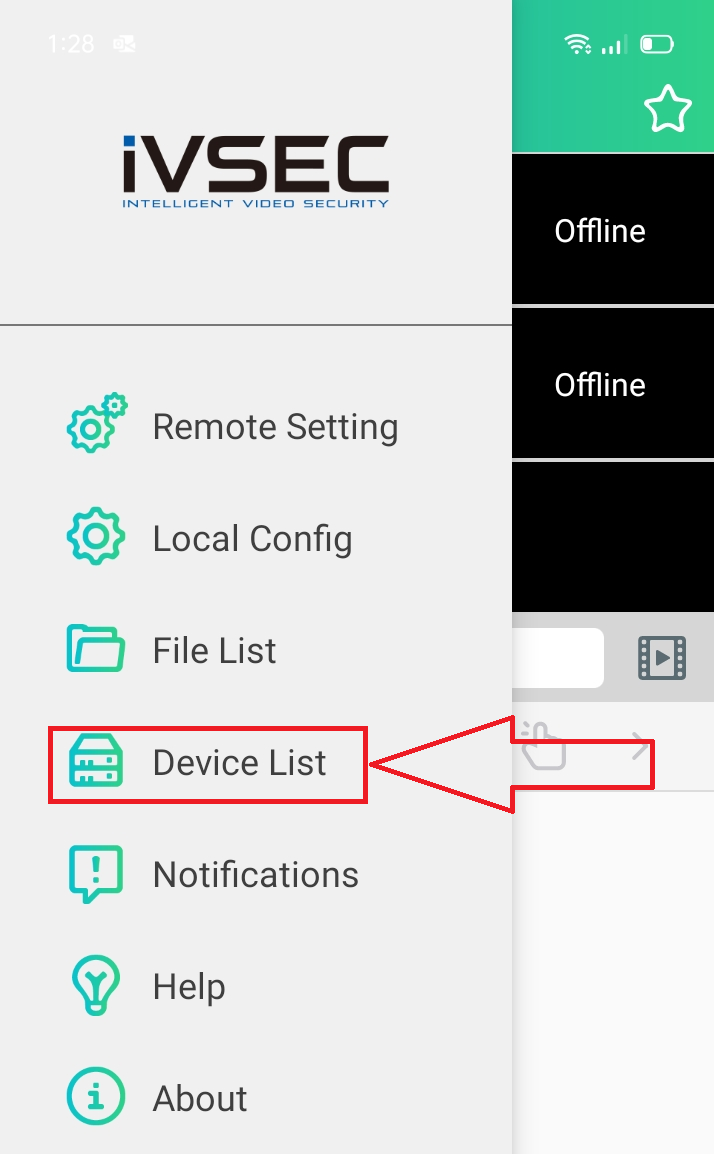
4. If the status is showing "User name or password error" press the square icon as shown below
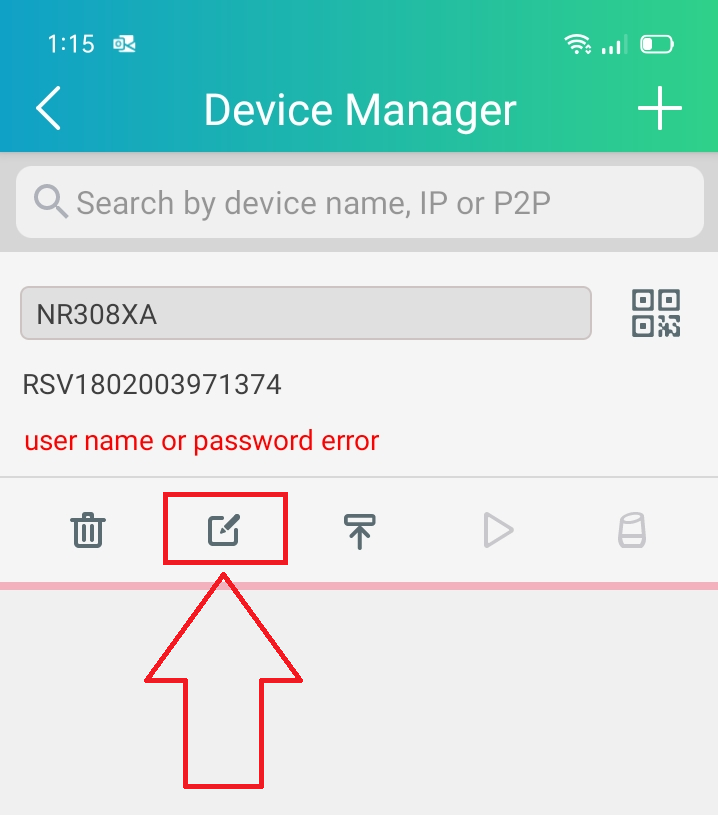
5. Re-enter or adjust the username and password details. These are the same details used to login to the recorder (case sensitive). Press Save
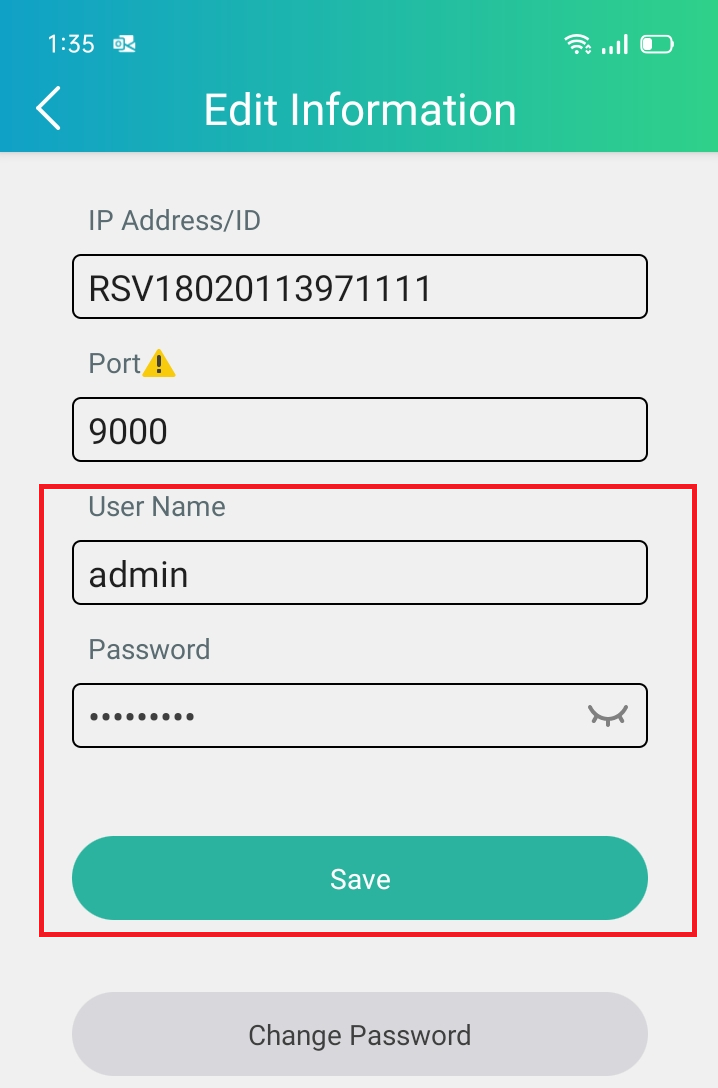
5. If the status changes to Connected you have successfully connected your recorder to the app
6. If the status continues to say "User name or password error" refer to the password recovery procedure
