SKETCH: Air Printing
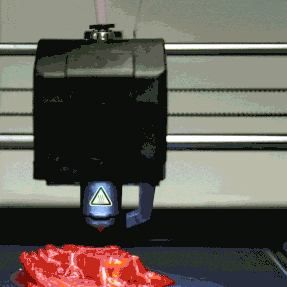
Air printing occurs when the material flow stops in the middle of a print. This results in the extruder continuing to move through the motion of the print, but without depositing material. If you notice this mid print, there is no way to recover the print. Please cancel the print using the circled X on the touchscreen.
The first thing you will want to do is see if you can successfully How to load filament - Sketch through the Material menu on the home screen.
If you were able to successfully load material after experiencing air printing during a print, the air printing was most likely a random occurrence.
Try running another print and seeing if the air printing occurs again. If this print is successful then you are all set.
If the next print is not successful and you continue to notice air printing, it may be time to replace the extruder on your MakerBot Sketch. Consistent air printing can occur on extruders as they age. Or, you may notice other inconsistencies detailed here:
- You may find the print quality issues like shifted prints where the horizontal layers of filament are not properly aligning.
- Alternatively, you may get an Extruder Temperature Error Code.
