How to reset IVSEC Password
IVSEC Password Reset Request
If you have forgotten your IVSEC X NVR password send an email to service@ivsecurity.com.au with the following details
Email Subject:
“IVSEC Password Reset Request”
Photo Evidence:
- Provide a photo of the top of the NVR (silver sticker showing serial numbers)
Connect an LCD & mouse to recorder. Provide a photo of the System Information (click on the  icon, bottom right corner of LCD). Ensure the date/time is visible in the photo.
icon, bottom right corner of LCD). Ensure the date/time is visible in the photo.

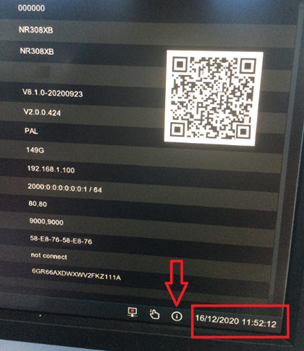
Where was the equipment purchased from?
Please provide the sellers or the original Installers Business Name and contact phone number).
Provide your contact details
If you are emailing from a business email address ensure that your signature with company logo, full name and contact numbers are listed at the bottom of the email
NOTE: For security requirements all requested information needs to be provided for validation purposes. A reset code will then be emailed to you (code valid for 2 hours only after the email has been sent). Refer to the IVSEC Password Reset Procedure for further details.
How to reset the password on my NVR (Firmware version 8.2.3 or higher)?
Once you have received the reset code from IVSEC Support follow the steps below to reset the password (Applies to recorder models NR308XC, NR004XA, NR008XA and devices running firmware version 8.2.3 or higher)
- Click the Start menu located on the bottom left-hand corner of the screen
- Click Setup
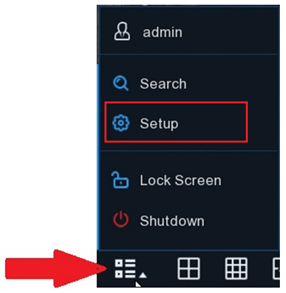
3. Click “Forgot Password”
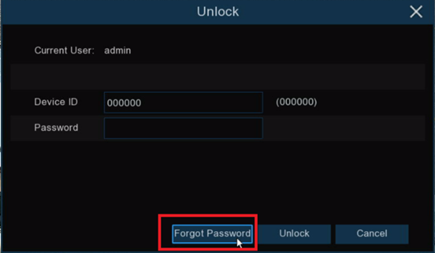
4. Enter the reset code provided by IVSEC Support into the “Super code” section. Then, enter your new password into the “Password” and “Confirm” sections. Click OK
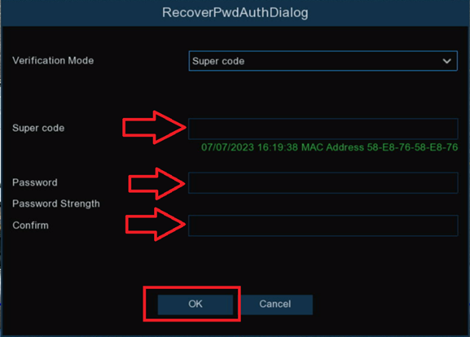
If there are no errors when pressing OK then the password reset process has been completed successfully
How to reset the password on my NVR (Firmware version 8.1.0 or lower)?
Once you have received the reset code from IVSEC Support follow the steps below to reset the password (Applies to recorder models NR308XA, NR308XB, NR316XA, NR316XB, NR532XA, NR564XA and NR564EXB)
- Click the Start menu located on the bottom left hand corner of the screen
- Click Setup
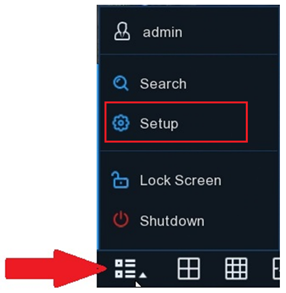
3. Enter the code provided by IVSEC Support into the Password field.
4. Click Login or Unlock
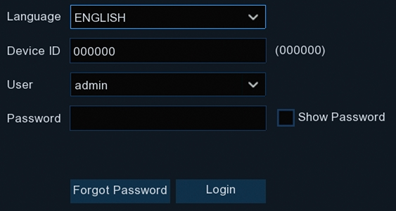
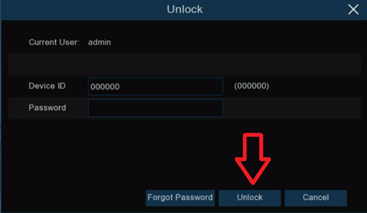
5. Click Multi-User
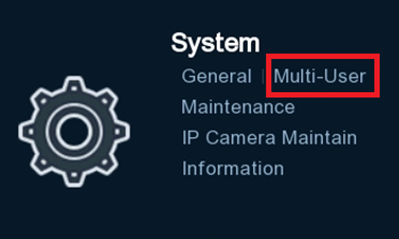
6. Click User Edit on the user account you want to reset (usually the admin account)
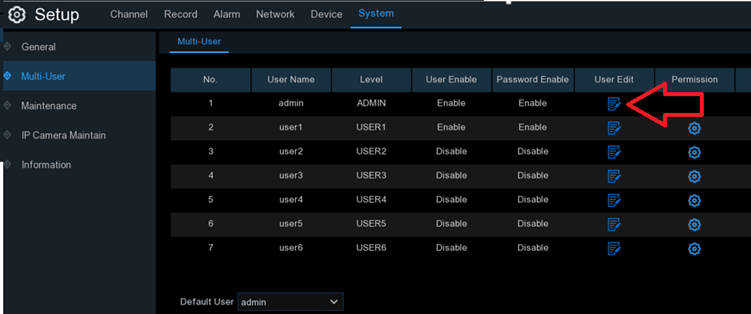
7. Delete the hidden password (shown as dots) appearing in the “Password” and “Confirm” section
8. Enter a new password into the Password and confirm section, click Save
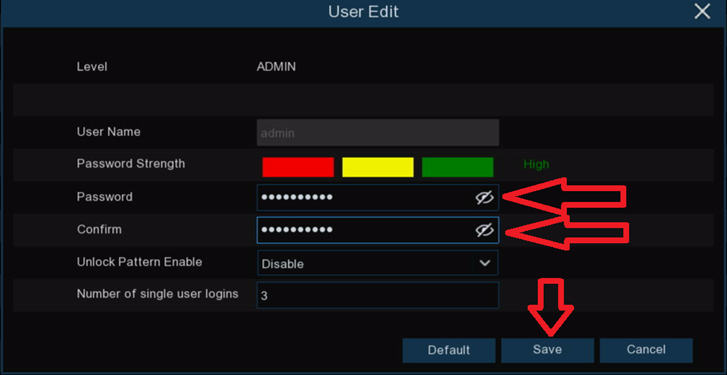
9. Authentication: Enter the reset code provided by IVSEC Support into the password section.
10. Click Authenticate
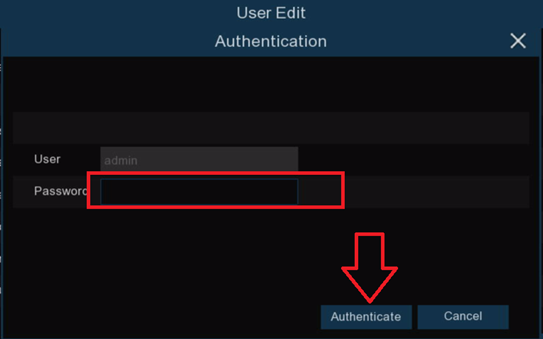
The password reset process has been completed successfully. You can now use the new password you entered in step 8
The above document is available from the link below:
