How to use Poly Spaces
Poly Spaces is an easy-to-use online tool that helps you find the right Poly solution for your meeting space. Simply choose your room size, video platform (such as Microsoft Teams, Zoom, Google Meet etc.), and operating system, and the tool will suggest the best fit devices — like video bars, microphones, and controllers — for that setup.
It’s a quick way to see which Poly products work together for your specific environment, ensuring your meeting rooms are equipped for clear audio, sharp video, and a consistent collaboration experience.
1. Navigate to HP Poly Spaces – Tailored Solutions for Every Work Environment | HP® Official Site
2. Select the room type or size.
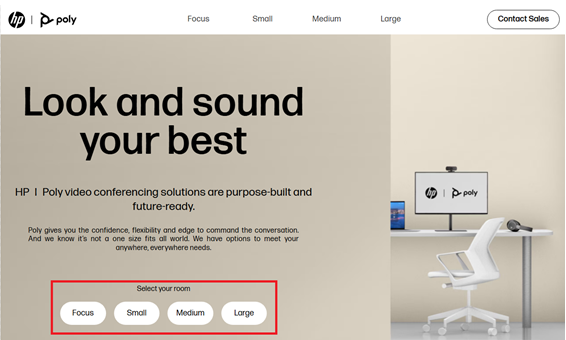
3. The tool presents the ideal video bars for the room type that you’ve selected. Next, choose the video conferencing platform and operating system.
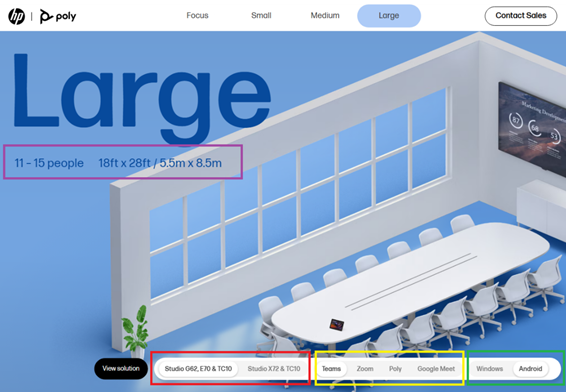
4. Clicking ‘View Solution’ will generate a downloadable file that includes the proposed solution, device specs, camera coverage and cabling diagram.
