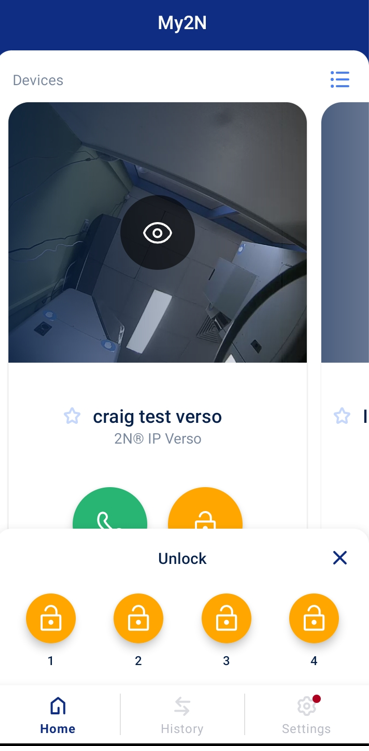How to unlock a 2N Access Unit from an 2N Indoor Touch, Indoor View or MY2N
How to unlock a 2N Access Unit from an 2N Indoor Touch, Indoor View or MY2N
Both the indoor touch 2 and indoor view don't see the AX9160347 as a LAN device. They would normally only be able to see an intercom which can be setup to unlock without having to have an incoming call
Workaround for the Indoor touch 2 is using the inbuilt web browser and bookmarking the http relay string of the access units to trigger to relay. Not an elegant solution but it works.
https://192.168.50.156/api/switch/ctrl?switch=1&action=trigger
The Indoor view is a bit cleaner as you can fill out the http command menu with the relay strings of the access units
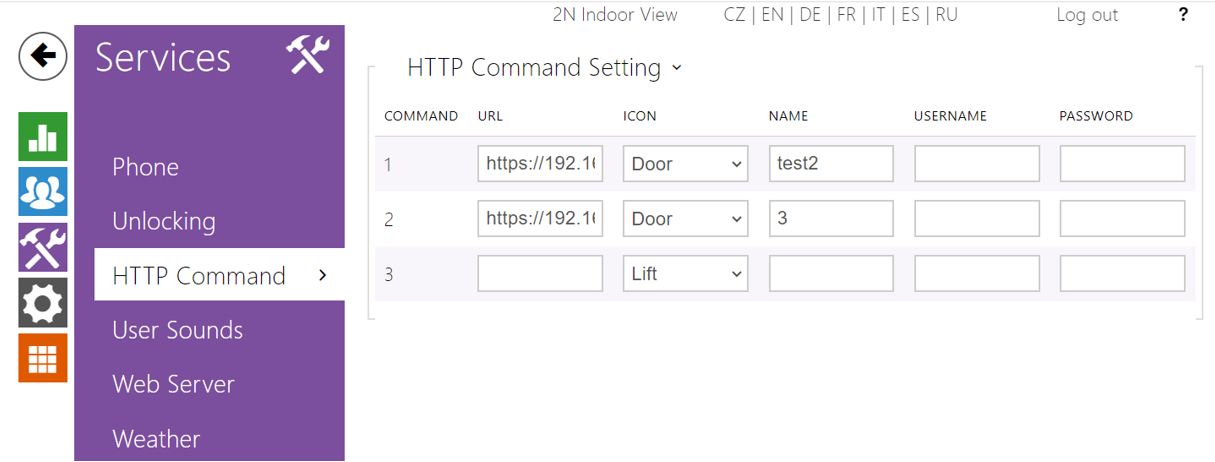

1. Customer will need to request free gold licence once they receive unit
2. Enable switch1, 2, 3 and 4 in switches section. If they want to trigger all 4 relays on the webrelay then add the specific web relay string per switch section. Password for webrelay is webrelay
webrelay string example: http://192.168.25.30/state.xml?relay4State=2&pulseTime1=1
3. Set accessibly to DTMF only and set a unique DTMF code for each switch, e.g. 11, 22, 33
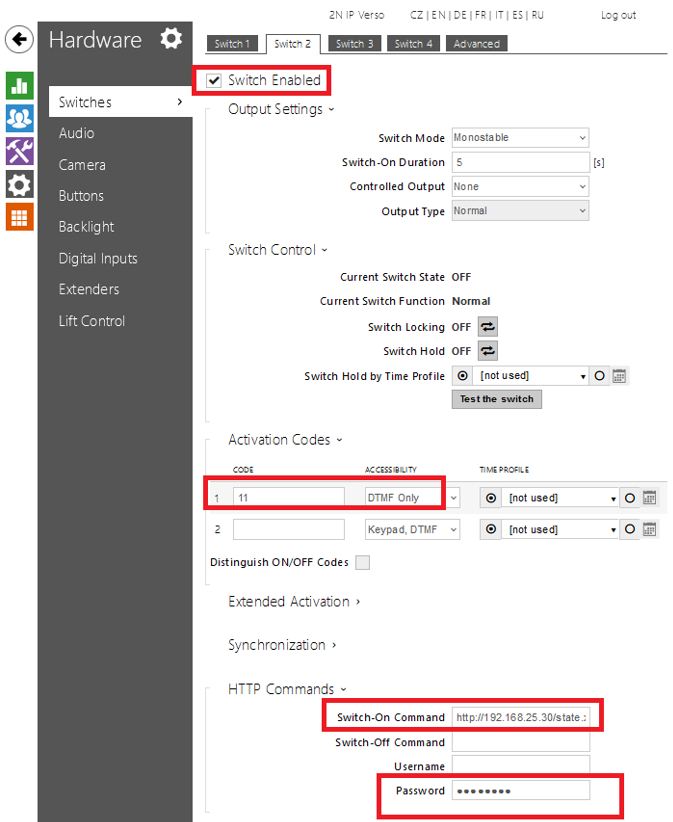
4. Add intercom and mobile device to My2n. Then set switch codes in the intercom settings of my2n
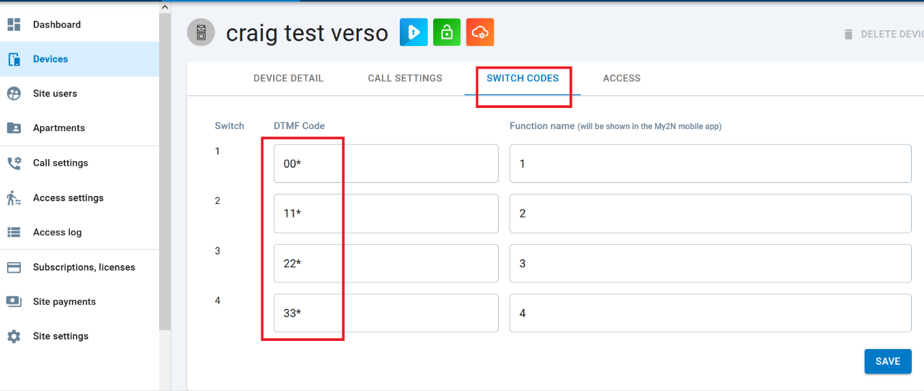
This is what my2n on the mobile device will look like. Click on the unlock symbol
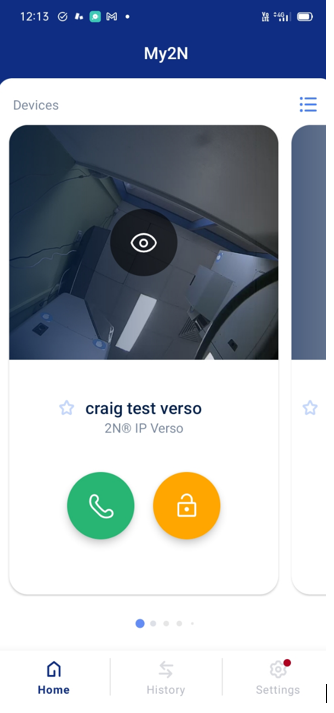
Customer will then be presented with 4 unlock icons