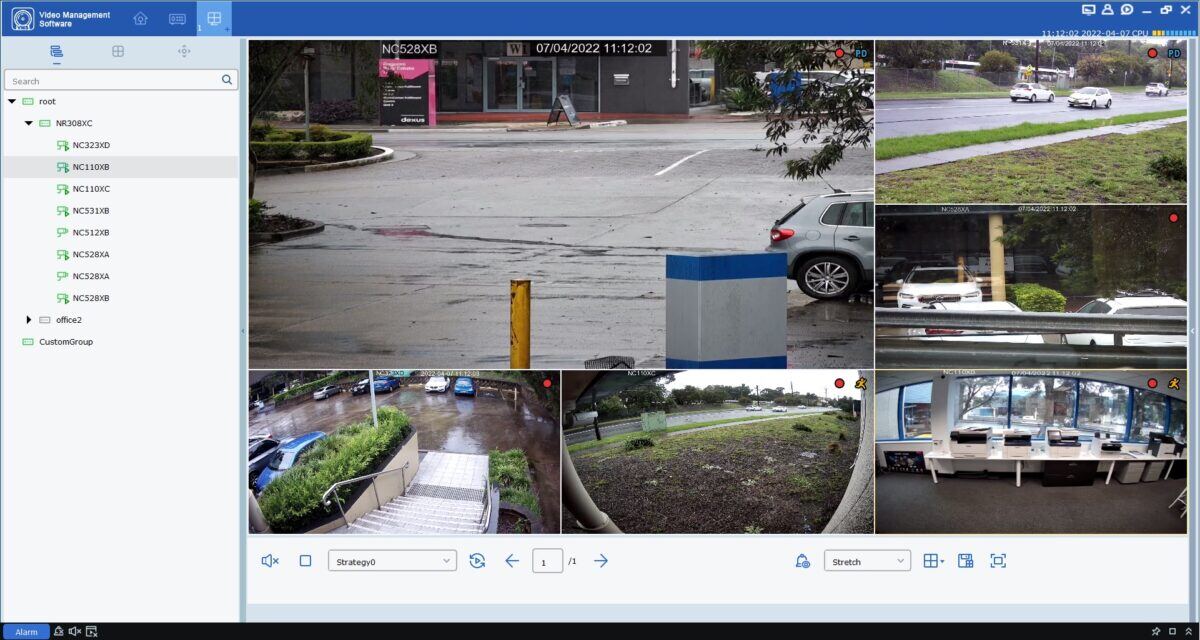How to setup the IVSEC VMS application
To view IVSEC cameras / NVRs on your Windows or MAC computer you can install the VMS application
This software aggregates NVR/IP cameras easily, for example, pooling viewable camera channels from across multiple separate business sites.
Refer to YouTube link for installation / setup guide: https://www.youtube.com/watch?v=4gnp1t8NG3g
Click below link to download VMS for Windows or MAC
https://ivsecurity.com.au/support/software/
Click here to download VMS user manual
For further support and downloads click here