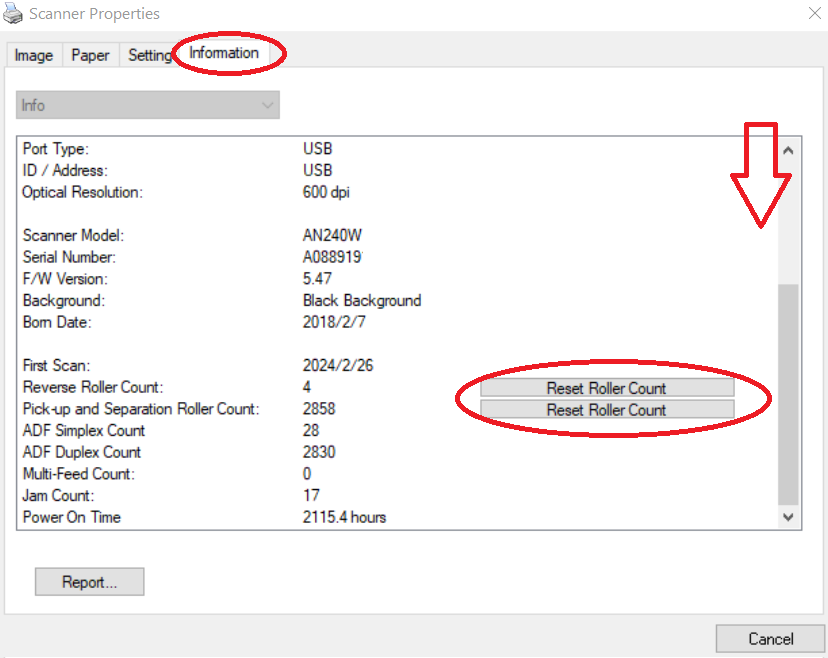How to reset Avision roller count
How to reset Avision roller count
You may see a popup message saying saying that the Avision scanner rollers need to be rest. To reset rollers follow the following steps:
1. Click on the "Start" menu in windows and type "Capture"
2. Click the application named "Avision Capture Tool"
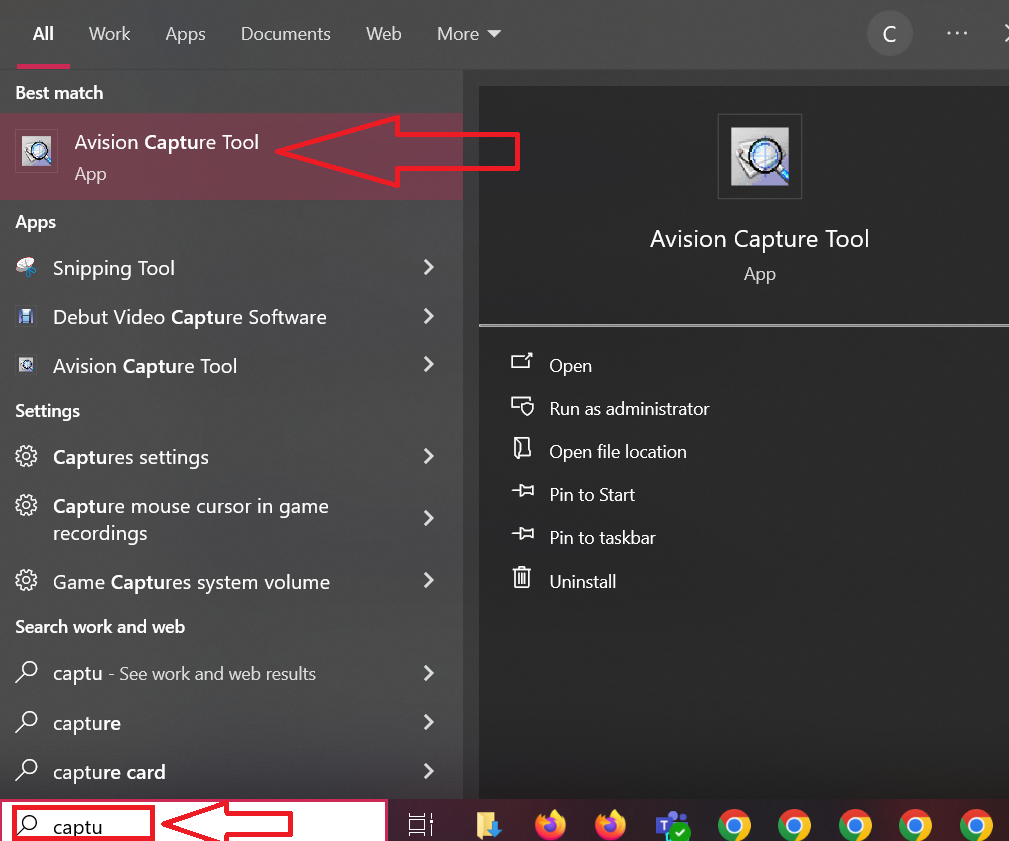
3. Select the model scanner you are using and click OK
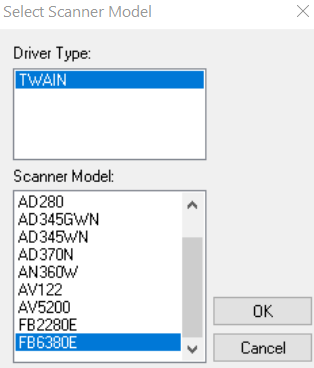
4. Click the "Setup" button on the top left hand corner of the screen
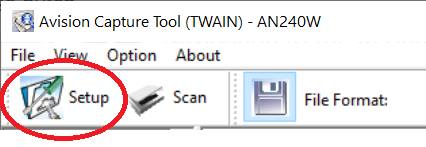
5. Click on the "Information" tab
6. Scroll down, you will see 2 buttons next to the roller total scans. Once these buttons are pressed it will clear the scan count and will stop the message from appearing