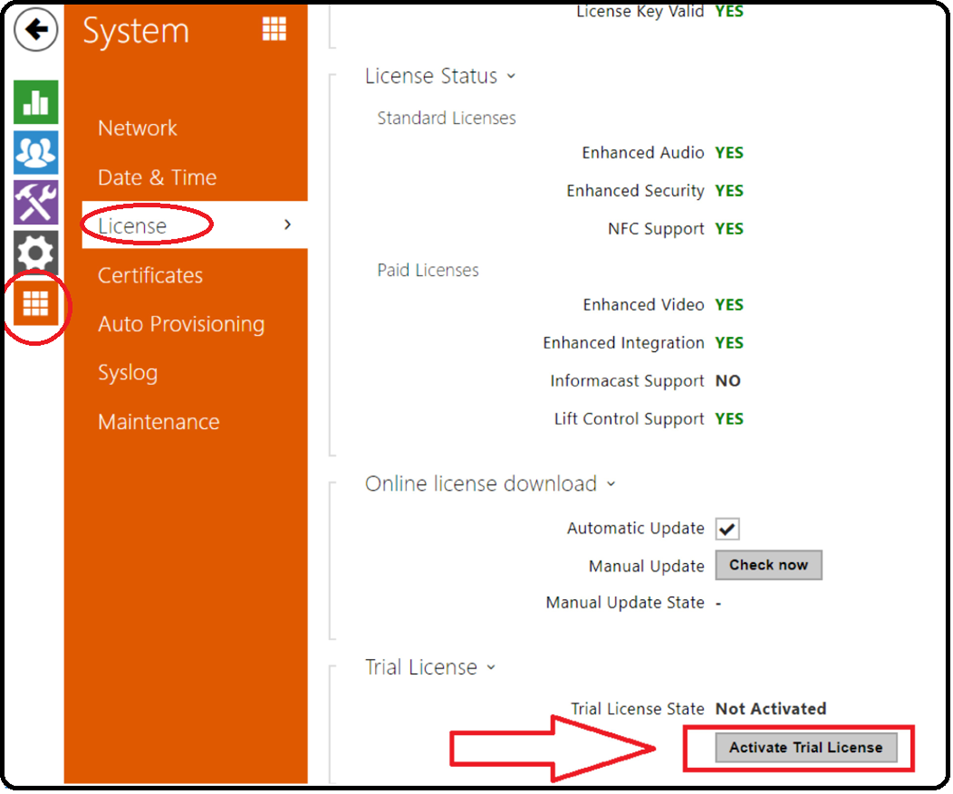Generating a Gold Licence for 2N Intercoms
Generating a Gold Licence for 2N Intercoms
A gold license allows you to unlock premium features including:
- Video (Audio/video streaming (RTSP Server), External IP camera support, ONVIF support)
- Integration (Extended switch setting options, Automation functions, E-mail sending (SMTP Client),
The licence is free but does not come automatically enabled when purchasing a 2N Intercom. To generate a gold licence, you will need to be logged into your Axis account.
1. Create a free Axis account by going to https://www.axis.com/en-au and press the  icon on the top right-hand corner.
icon on the top right-hand corner.
2. Once logged into your Axis account, go to link below:
https://www.axis.com/en-us/support/license-key-registration#/registration
3. Enter the serial number of the 2N device (serial number starts with 5 and consists of 10 digits). Select “I’d like to create a free license”
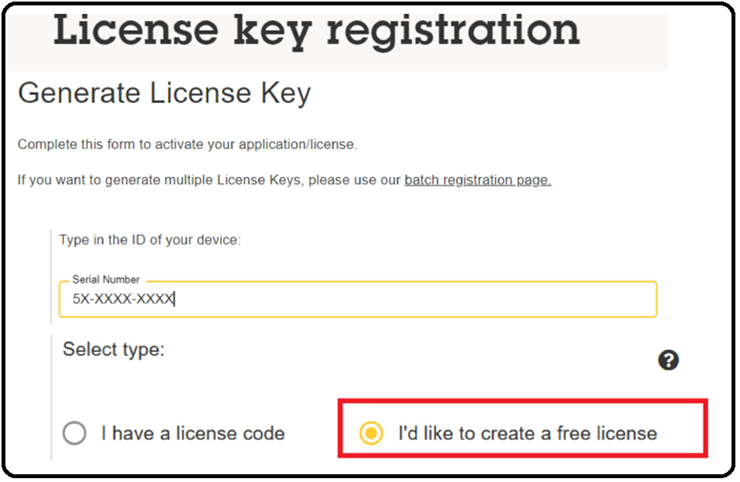
4.
Depending on the type of 2N model you have, select either “IP Intercom” or “IP Access Unit”. Then, click “Generate”.
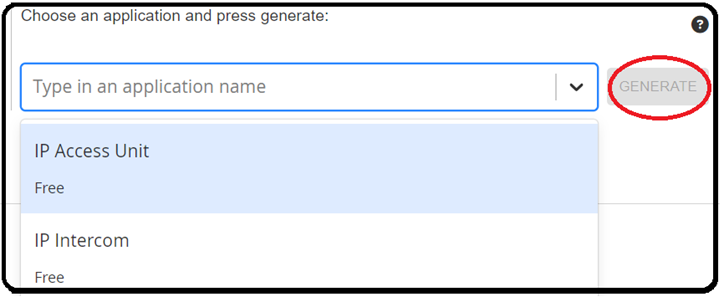
5. 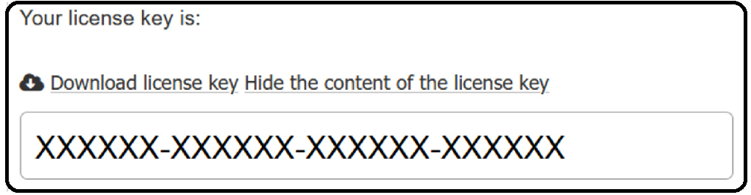
If successfully generated, click “Download licence key”.
NOTE: If you get a message "Your device is not eligible for a free license" log a ticket via the Axis helpdesk portal. https://www.axis.com/support/helpdesk (Refer to "How to create an Axis Support Ticket")
6. Copy the licence from step 5
7. Login to the 2N device via web browser using the IP address of the device. Click "System" (orange icon) – Click "License"
8. Paste License into the "License key" rectangle box (Note: The license may have already been updated online)
9. Click Save (bottom right-hand corner)
10. If successfully the "Enhanced video" and "Enhanced Integration" should show YES
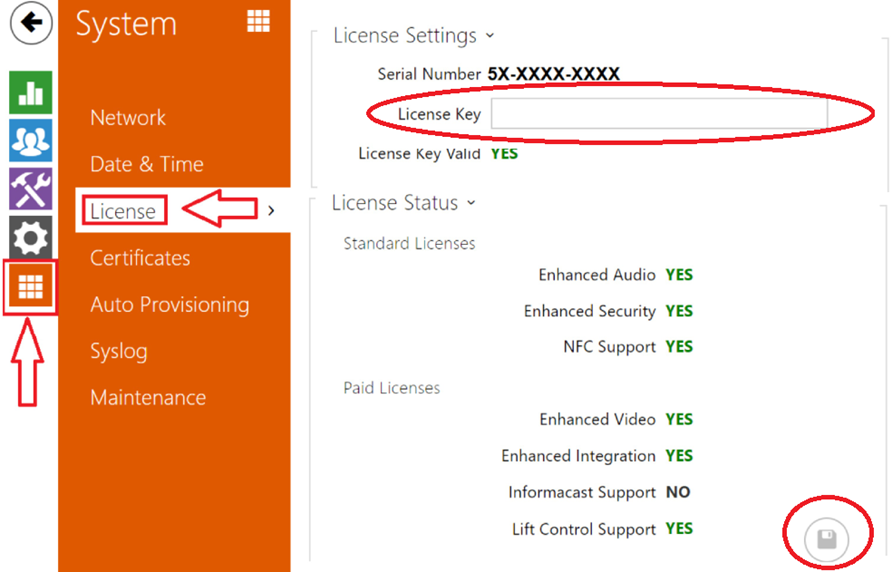
How to create an Axis Support Ticket
1. Login to https://www.axis.com/support/hepdesk using your Axis account
2. Click "New Case"

Fill in the following sections:
Product: 2N IP Intercom Gold License
Problem Area: General
Summary: Request Gold Licence for serial 54-xxxx-xxxx
Problem Description:
Request Gold Licence for serial 54-xxxx-xxxx
We are getting "Your device is not eligible for a free license" error when attempting to generate licence through Axis portal
Click “Submit”
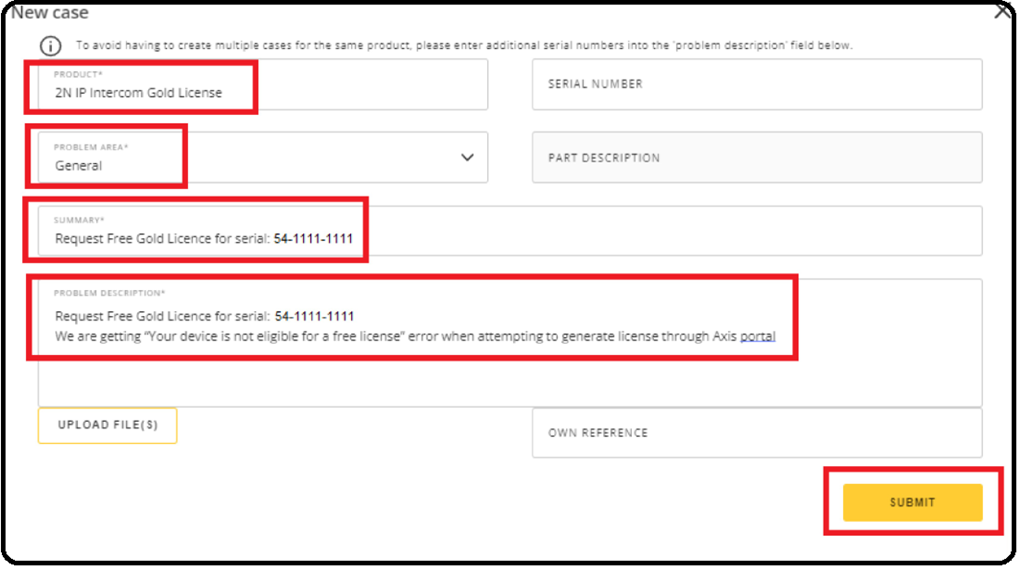
The Axis helpdesk will reply to your ticket ASAP (it may take approx. 24 hours to generate licence)
Activating Trial Licence (Temporary Solution)
While waiting for Axis to generate the Gold licence you can enable the "Activate Trial Licence" option within the 2N device. The trial licence will last for 800 hours. This will allow you to configure the system with a fully functioning licence. In web interface of the unit. Go to section "System → License → Trial License".