Connecting HP Poly A2 Table Microphone to Studio V12
Ensure the Studio V12 is running on software version 1.4.8 or later.
To use a HP Poly Studio V12 Table Mic with a Poly Studio V12, connect a single HP Poly Studio V12 Table Mic directly into the Poly Studio V12. You don't need an A2 Audio Bridge. Only one HP Poly Studio V12 Table Mic is supported on a Poly Studio V12.
You can easily connect your Poly Studio V12 to a HP Poly Studio A2 Table Microphone.
Poly Studio V12 and HP Poly Studio A2 - PoE setup
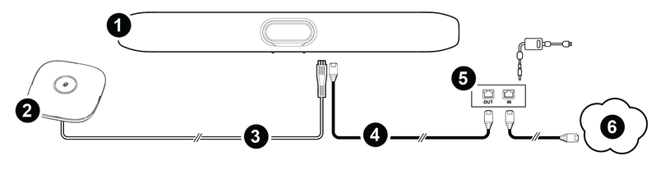
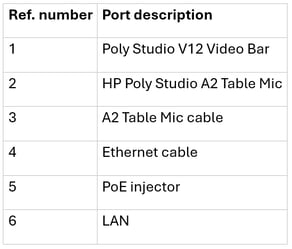
Poly Studio V12 and HP Poly Studio A2 - USB setup
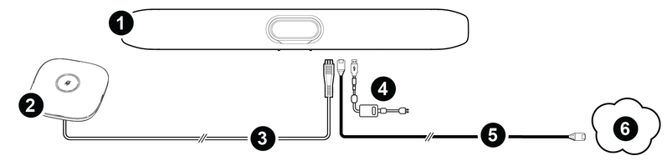
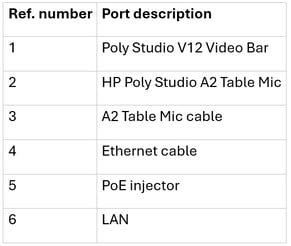
You can connect HP Poly Studio A2 Table Mic to the Poly Studio V12 using the Phoenix audio port on the V12.
When connected, the system will automatically detect the HP Poly Studio A2 Mic and audio input will switch from the internal Poly Studio V12 microphone.
Enable Automatic Mic Switching
You can optionally allow the Poly Studio V12 system to switch automatically between the HP Poly Studio A2 microphone and the camera's internal mic.
When automatic mic switching is enabled, the Poly Studio V12 dynamically selects the best mic to use based on the signal strength at the A2 mic versus the V12 internal mics.
To switch automatically between the HP Poly Studio A2 microphone and the camera's internal mic, complete the following steps:
- Open Lens Desktop or log in to Lens Cloud and navigate to the device's Audio Settings.
- Enable Auto Mic Switching.
